Are you planning to migrate your website to a new host or platform? Moving your website to a new server, domain, or CMS can be overwhelming, especially if you’re unsure where to start. With so many things to consider, you may overlook critical elements and end up with a broken site or lost data. But fear not, as we have created the ultimate website migration checklist to help you avoid common pitfalls and ensure a seamless transition. We’ve got you covered from backing up your website to checking for broken links. Read our 101 on everything you need to know before moving your website.
What is a Website Migration, and Why is it Important?
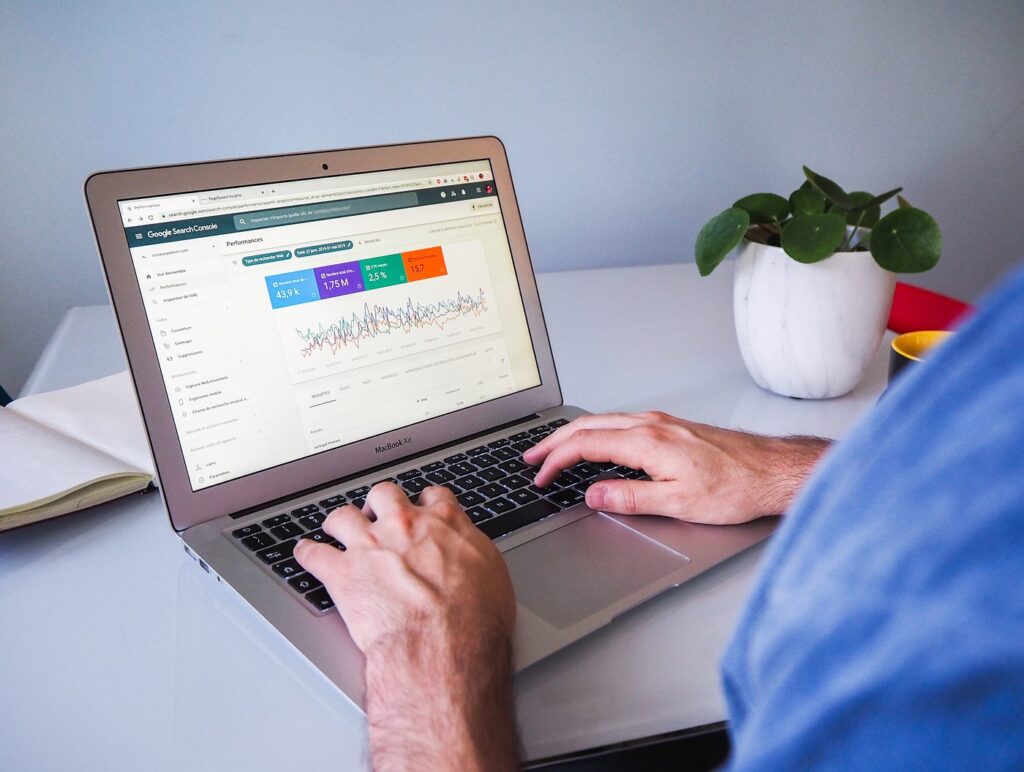
A website migration is transferring or moving a website from one web hosting platform to another. It can also refer to a significant change in the structure or design of a website that involves moving or replacing content. Website migrations can be daunting and complex, but they are necessary to ensure a business or organization’s continued growth and success.
The importance of a successful website migration cannot be overstated, as it can impact everything from search engine rankings to user experience. Website migration helps you develop a faster, more secure, and more user-friendly presence when done correctly. So, whether you’re looking to upgrade your website or move to a new hosting provider, understanding the process and significance of website migration is critical for achieving your online goals.
5 Pre-Migration Tasks to Get You Started the Right Way

Here are five pre-migration tasks to get you started.
1. Define Your Migration Goals:
It’s essential to define what you want to achieve by migrating. Are you looking to reduce costs, improve performance, enhance security, or all of the above? Understanding your goals will help you choose the right migration strategy and make the best decision possible.
2. Analyze Your Current Environment:
Conduct a comprehensive assessment of your existing infrastructure, applications, and data to identify any potential issues that may arise during migration. This includes identifying dependencies, compatibility issues, and any customizations that may need to be replicated in the new environment.
3. Choose the Right Migration Strategy:
Choose the right migration strategy that fits your organization’s needs based on your goals and analyses. Possible strategies can include lift and shift, re-platforming, refactoring, and repurchasing. Choose the plan that aligns with your goals and benefits your organization.
4. Create a Detailed Migration Plan:
Once you have chosen the migration strategy, create a detailed plan outlining the steps involved in the process. This includes setting timelines, allocating resources, identifying risks, and developing contingency plans to address potential issues.
5. Test and Validate:
Before the actual migration process, testing and validating the migration plan is essential. This involves testing the new environment to ensure it meets your requirements, validating data integrity, and confirming all applications and services work correctly.
Maintaining SEO Rankings During a Website Migration
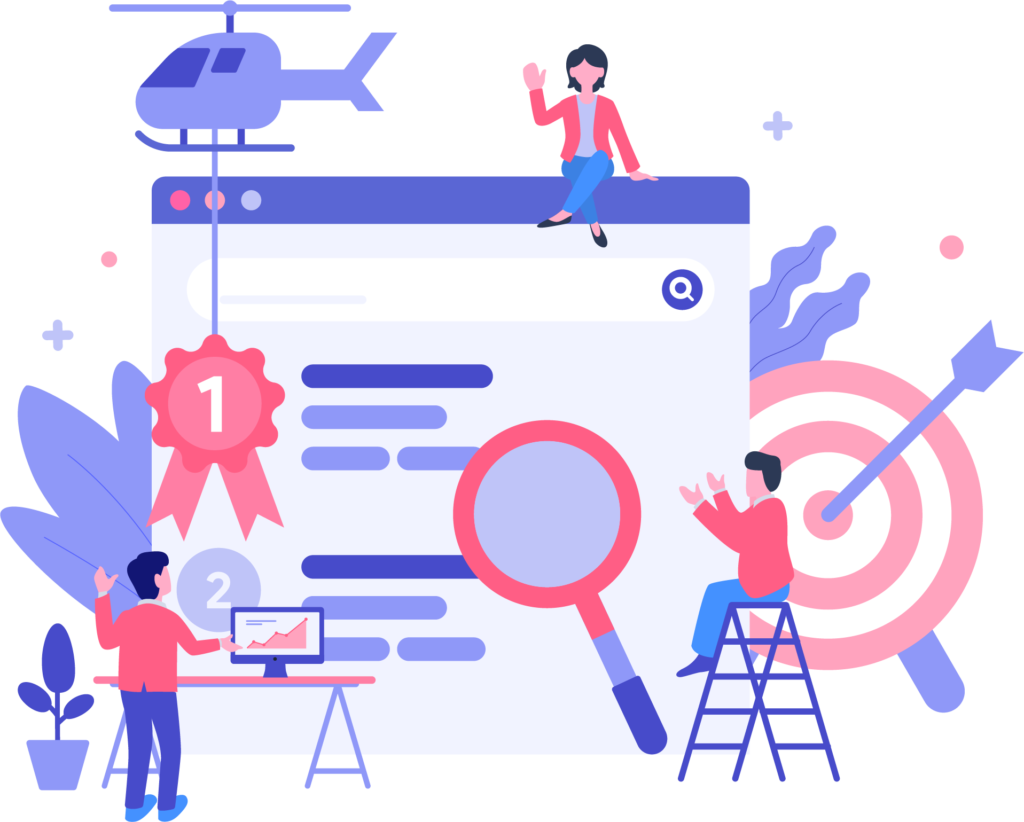
Website migration can also impact a website’s search engine optimization. Here are some tips for maintaining SEO rankings during a website migration.
a) Conduct a Thorough SEO Audit
Before migrating your website, conducting a comprehensive SEO audit is important. This audit should embrace an analysis of the website’s current ranking, backlinks, keywords, and other relevant SEO factors. It will help you identify possible issues that may occur during the migration process and develop a plan to address them.
b) Keep the Same URL Structure
Keeping the same URL structure is one of the most critical aspects of maintaining SEO rankings during a website migration. Changing the URL structure can significantly impact the website’s ranking, as search engines use URLs to index content. If you need to change the URL structure, it is important to set up 301 redirects to ensure that visitors are redirected to the correct page.
c) Optimize Your Content for SEO
As you migrate your website, optimize your website’s content for SEO. This may include relevant keywords, meta descriptions, and tags – to name a few. Make sure the content is high-quality, engaging, and informative to keep visitors on your website longer.
d) Monitor Your Rankings
After migrating your website, monitoring your SEO rankings is important. This will assist you in identifying any issues arising during the migration process and addressing them immediately. Use tools like Google Analytics to track your website’s performance and identify potential problems.
By following the tips mentioned above, you can maintain your website’s SEO rankings during the migration process and ensure that your website continues to attract and retain visitors.
How to Quickly Troubleshoot Issues During Your Website Migration

Things can go south during website migration, especially if you encounter issues preventing your site from functioning properly. Here are some tips for quickly troubleshooting issues during your website migration:
- Identify the problem: Before you can fix anything, you need to know what’s wrong. Use tools like Google Analytics or Screaming Frog to identify broken links, missing pages, or other errors on your site.
- Check your files and database: Ensure all files and databases have been transferred correctly. Double-check that your configuration files are pointing to the right locations.
- Check your DNS settings: If your site isn’t resolving, check your DNS settings. Ensure your domain name points to the right IP address and that your DNS records are up-to-date.
- Test your site on different devices and browsers: Your site may look and function differently on other devices and browsers. Test your site on various devices and browsers to identify any issues.
- Check your plugins and themes: If your site is built on a CMS like WordPress, make sure your plugins and themes are up-to-date and compatible with your new server.
- Ask for help: If you need help troubleshooting an issue, feel free to ask for help. Reach out to your hosting provider or web developer for assistance.
With these tips, you can quickly troubleshoot any issues during your website migration, ensuring your site is up and running smoothly in no time.
Seamlessly Migrate Your Website with Our Ultimate Checklist!

Stick to our checklist to ensure a smooth and successful migration. Remember to back up your data, select a reliable hosting provider, test your new site thoroughly, and inform your users. By following these steps and using our comprehensive checklist, you can confidently move your website and take your online presence to the next level. So, what are you waiting for? Let the migration begin!



