Are you struggling to improve your website’s search engine ranking and visibility? Have you heard of the term “canonical tag” but don’t know what it is or how it can benefit your SEO? No worries; we’re here to break down everything you need to know about canonical tags and how they can help you optimize your website for search engines. In this blog post, we’ll explain a canonical tag, how it works, and why it’s crucial for improving your website’s search engine optimization.
So, if you’re ready to take your SEO game to the next level, let’s dive in!
What is a Canonical Tag in SEO, And Why is it Important?
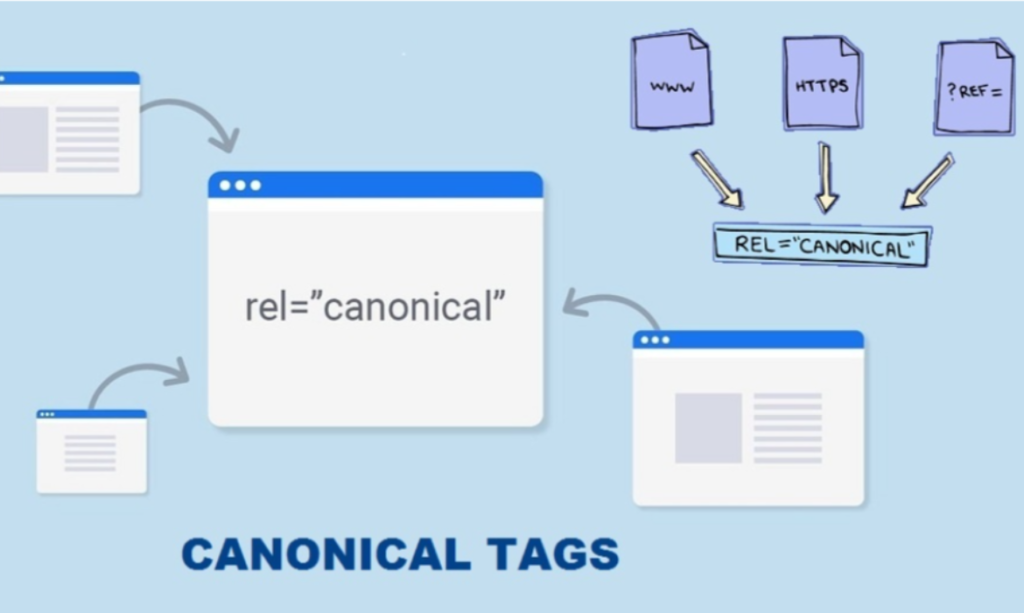
A canonical tag is also known as a canonical tag or rel=canonical tag. It is an HTML element used in SEO to indicate the original webpage version when multiple versions of the same content exist. The canonical tag helps search engines understand which version of the page to index and rank. This prevents plagiarism and improves the website’s overall SEO performance.
When search engines encounter multiple pages with identical or similar content, they may have trouble deciding which page to show in search results, which can lead to lower rankings and traffic. A canonical tag improves page authority and avoids duplicate content issues.
By duplicate content, we refer to the situation when the same content appears on different pages of your website. This can happen when you have multiple versions of the same page, such as HTTP, HTTPS, or pages with other parameters.
How Can Canonical Tags Help improve Your SEO?
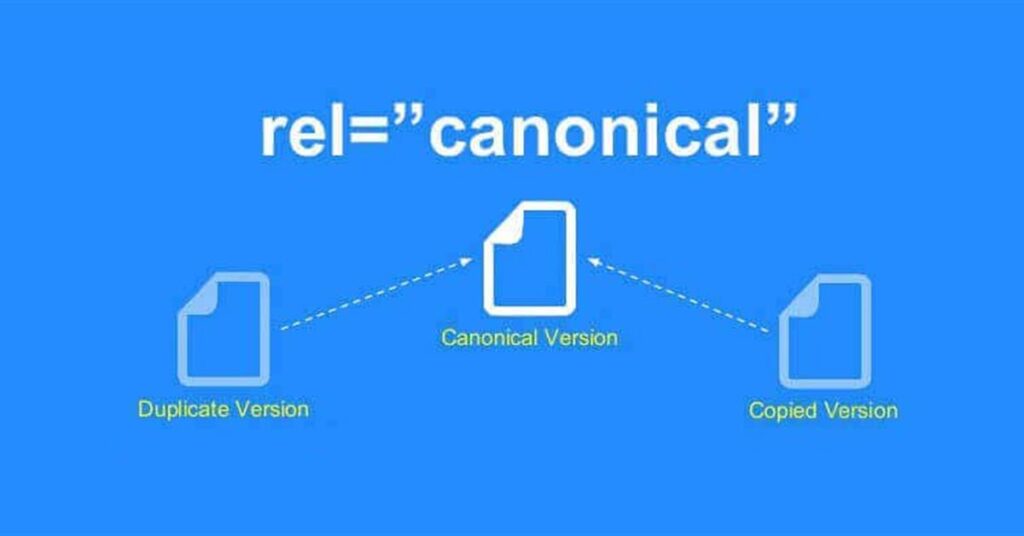
Canonical tags are essential in helping search engines understand which version of a page is the original or primary, eliminating the possibility of duplicate content. Here are some ways canonical tags can help to improve your SEO:
- Improved Page Authority: Using canonical tags, you can combine the multiple page authorities of your website’s content onto a single page. When search engines crawl your website and identify multiple pages with similar content, the canonical tag directs the search engine to prioritize one specific page. This prioritization concentrates the authority of all the duplicate pages onto the primary page, making it more authoritative in the eyes of search engines.
- You Get to Avoid Duplicate Content Penalties: Search engines penalize websites with duplicate content by reducing their rankings on search engine results pages (SERPs). This is because the same content can negatively impact the user experience, leading to a decrease in the credibility of your website. By using canonical tags, you can avoid these penalties and ensure that search engines see your website’s content as unique and valuable.
- Maintaining a Consistent URL Structure: A consistent URL structure makes your website easy for search engines and users to use. Canonical tags ensure all page versions with the same content are directed to an original URL. This ensures that your website maintains a consistent URL structure, making it easier to navigate and understand.
- Improved Crawl Efficiency: Canonical tags improve crawl efficiency by directing search engines to the primary version of a webpage, reducing the number of pages for crawling. This helps search engines crawl your website faster and more efficiently, leading to better search engine rankings and improved visibility.
- Better User Experience: Canonical tags can advance the user experience by ensuring visitors to your website are directed to the primary version of a page, regardless of the version they initially landed on. This ensures visitors are not confused by duplicate content and can access the information they need more quickly and easily.
How to implement Canonical Tags?
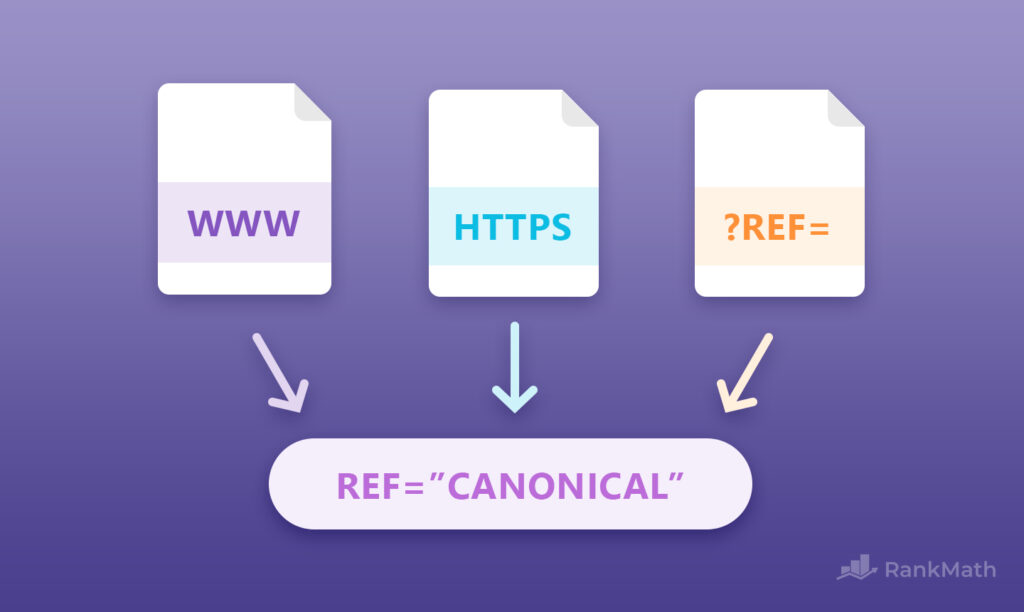
The canonical tag is part of one of the best SEO practices. We have gathered how to get the best canonical tag practices for effective results.
Best Practices for Implementing Canonical Tags:
- Determine the preferred URL for your page and ensure it is dependable across your site.
- Add the canonical tag to the header of your HTML document.
- Use absolute URLs in the canonical tag to avoid any confusion.
- Ensure that the canonical tag is on every version of the page you want to canonicalize, including duplicate content, alternate languages, and pagination.
- Use the rel=canonical attribute, not the HTTP header, to mention the canonicalization.
- Avoid redirecting all page versions to a single URL, as this can result in losing link equity and ranking signals.
- Test the canonical tag implementation using Google Search Console or other SEO tools to ensure it works correctly.
Common Mistakes to Avoid:
- Using relative URLs instead of absolute URLs for the canonical tag.
- Forgetting to add the canonical tag to all versions of the page.
- Using the wrong URL as the canonical URL, such as a non-canonical URL or a URL that doesn’t exist.
- Redirecting all page versions to a single URL without using the canonical tag can result in lost link equity and ranking signals.
- Using the HTTP header instead of the rel=canonical attribute to signal canonicalization.
- Failing to update the canonical tag when the preferred URL changes.
Final Thoughts on Canonical Tag and SEO
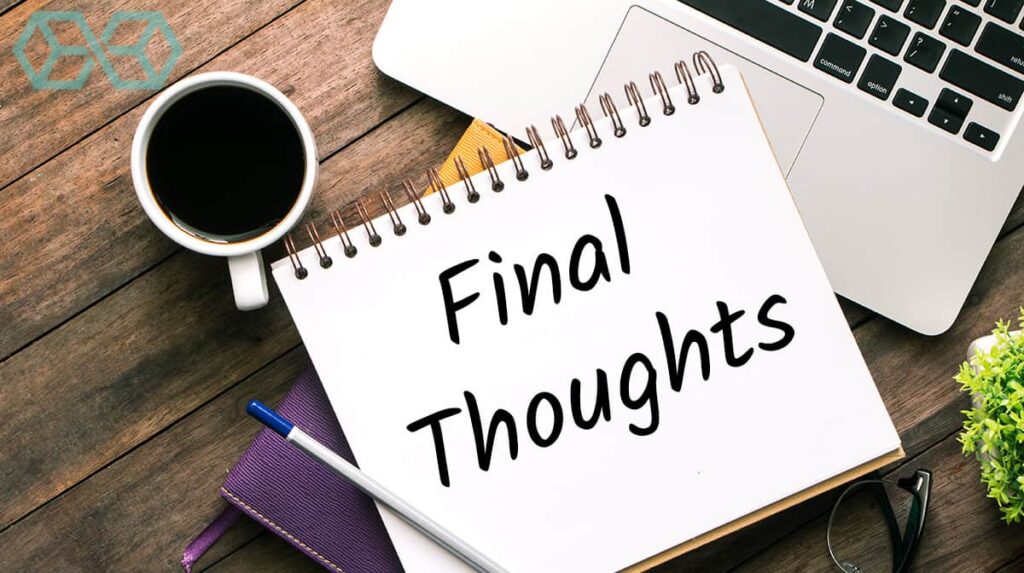
A canonical tag is a crucial tool in search engine optimization that helps web admins avoid duplicate content issues and improve the ranking of their website pages by indicating the preferred URL for search engines to index. It also helps to unite link equity and avoid confusing search engines with duplicate content. However, using the canonical tag correctly and strategically is essential, as improper implementation can harm your website’s SEO efforts. Therefore, you should consult an SEO consultant to properly implement canonical tags. Overall, the canonical tag is an essential aspect of SEO that can help improve website rankings and avoid the duplicate content issues.



